Book, manage, and view meeting room availability without ever leaving Microsoft Teams. Team Today makes scheduling space fast, transparent, and frustration-free.
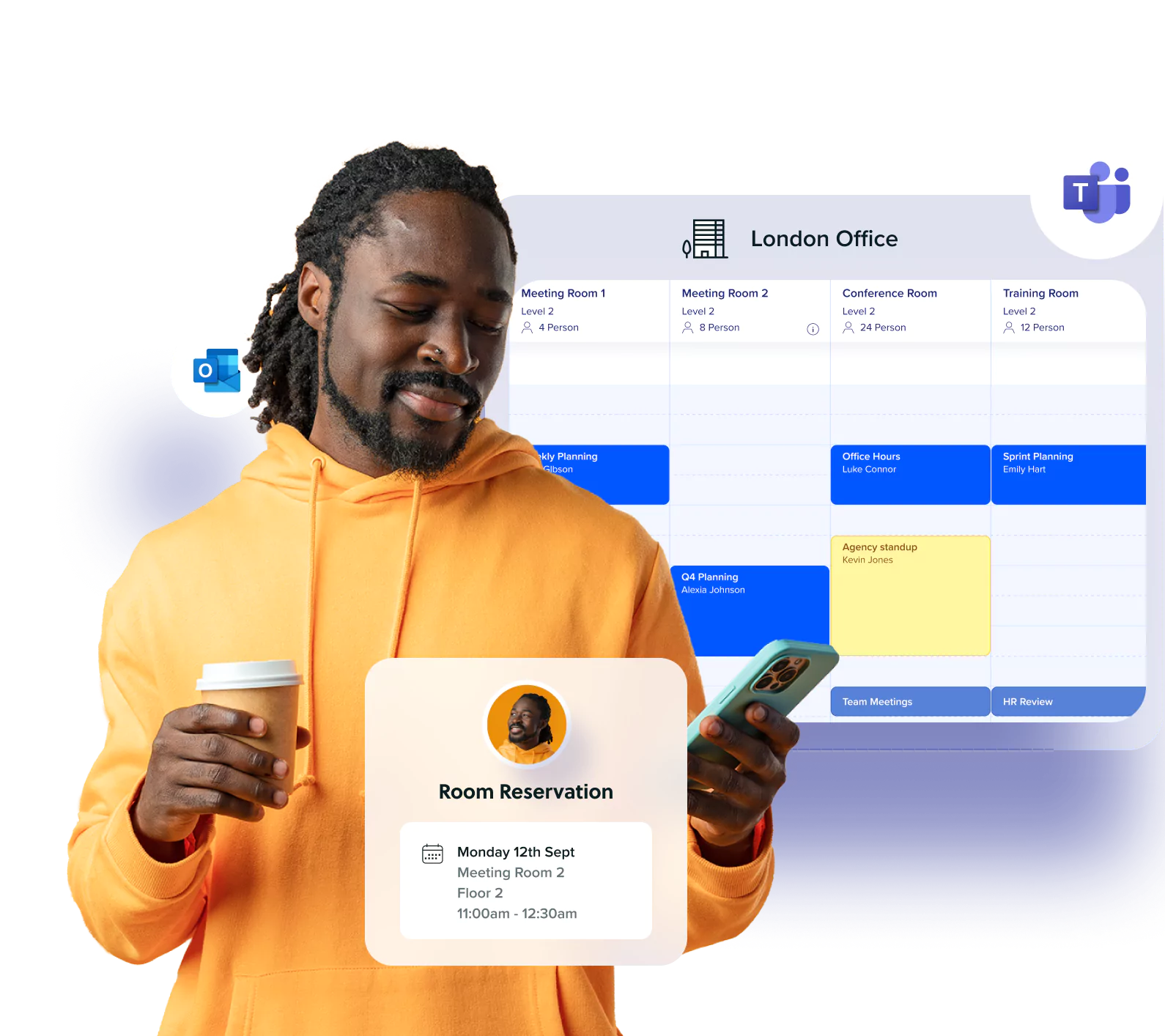
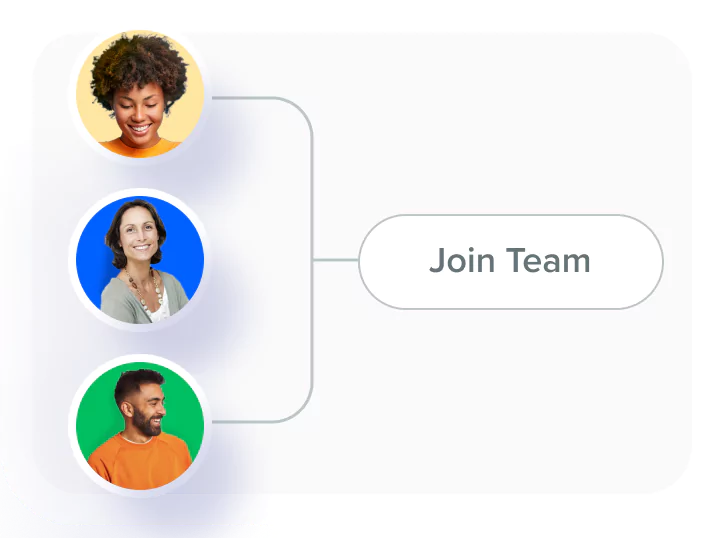

Create an account for free and invite other users.
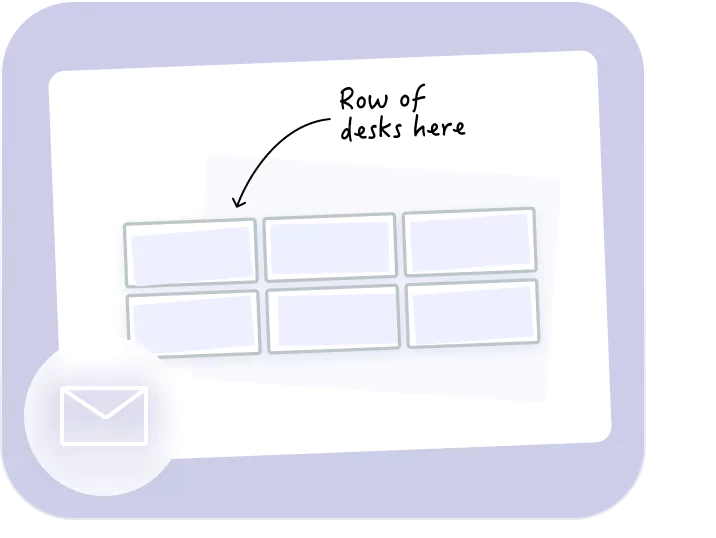

Send us a diagram of what you need for your office and we’ll create an interactive version.
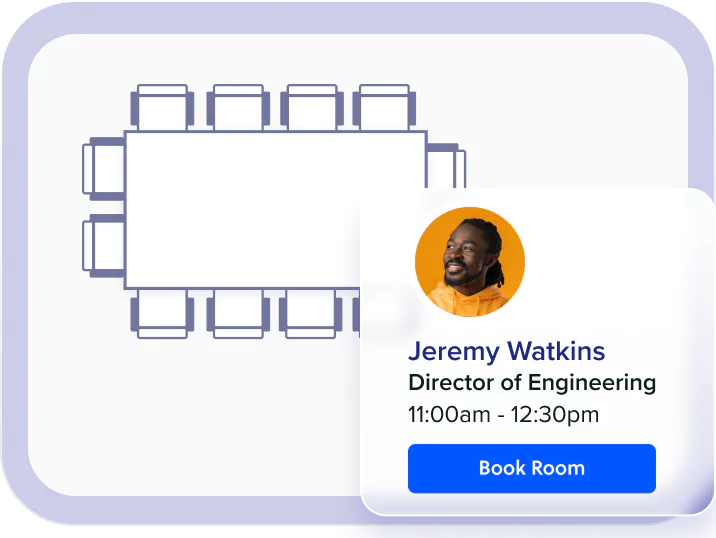

Once your plan is ready, you can begin booking instantly with no setup or instructions needed. Simple!
Seeing room availability in the office shouldn’t be hard. Our real-time room view shows what’s booked and what’s open so your team can plan faster and meet smarter.
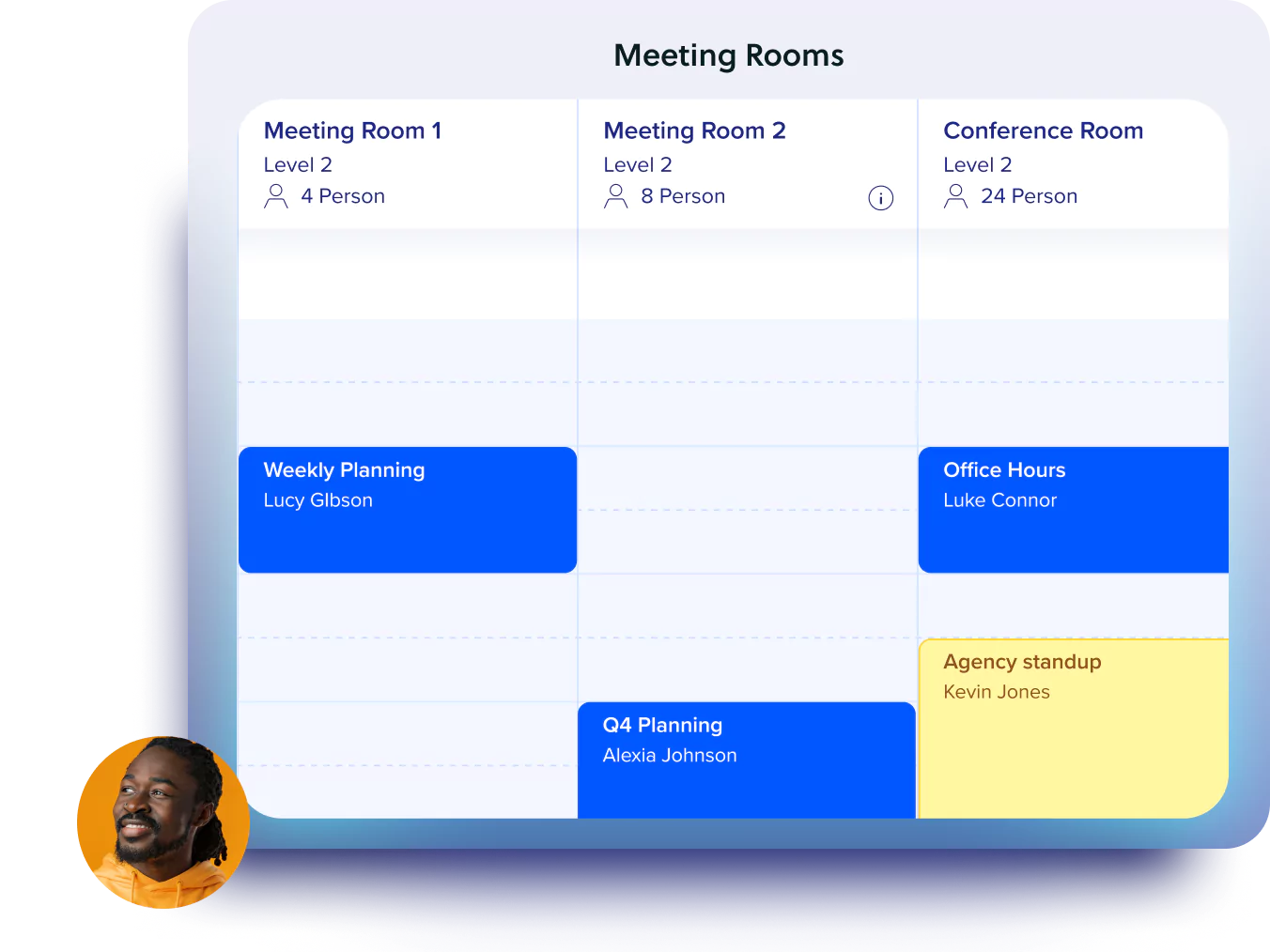
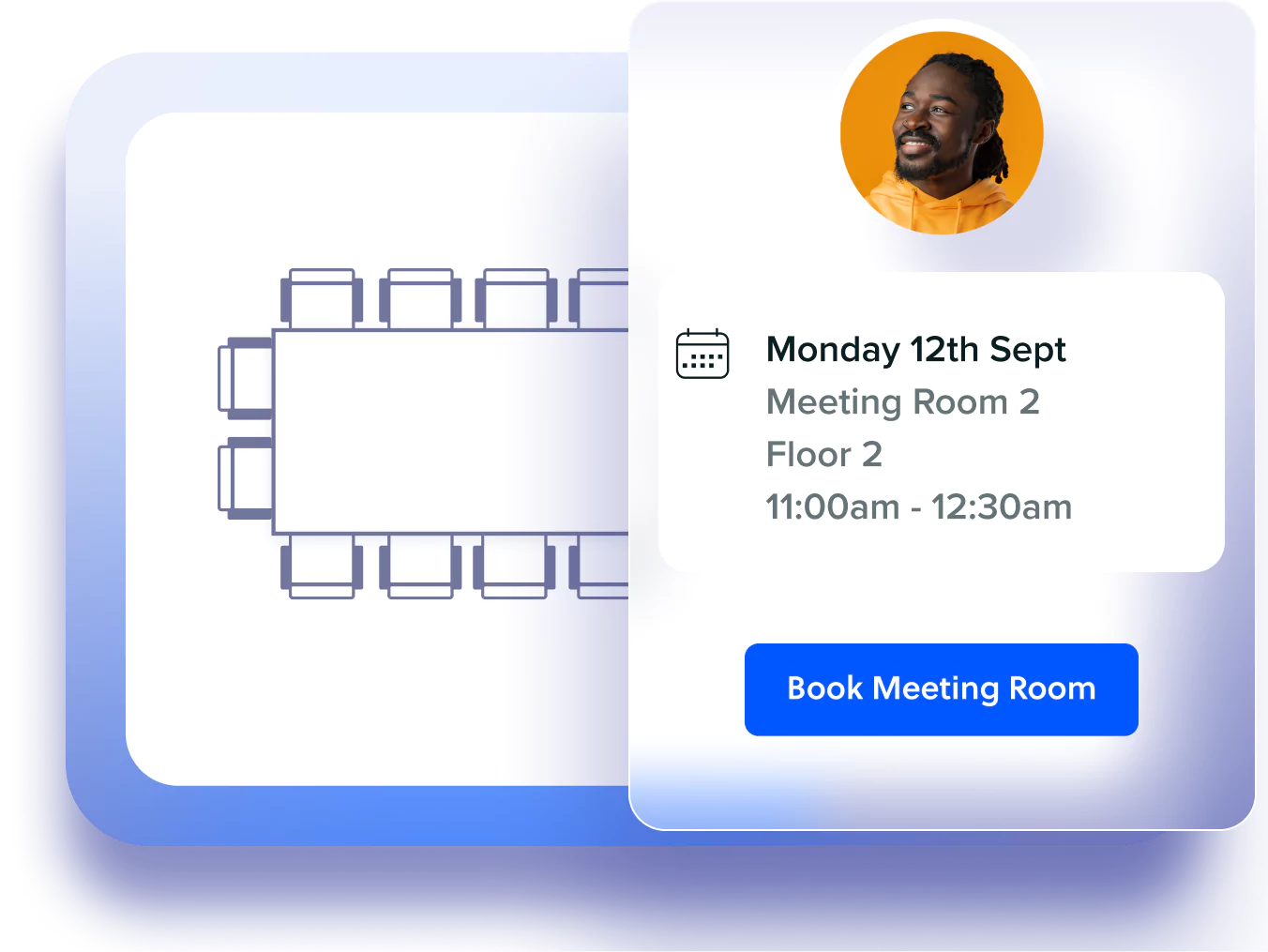
Reserve a space in just two clicks. Integrated with your tools, built for busy teams.
Just add your room email, pick your layout, and you're ready to go. No tech headaches, no long setup calls.
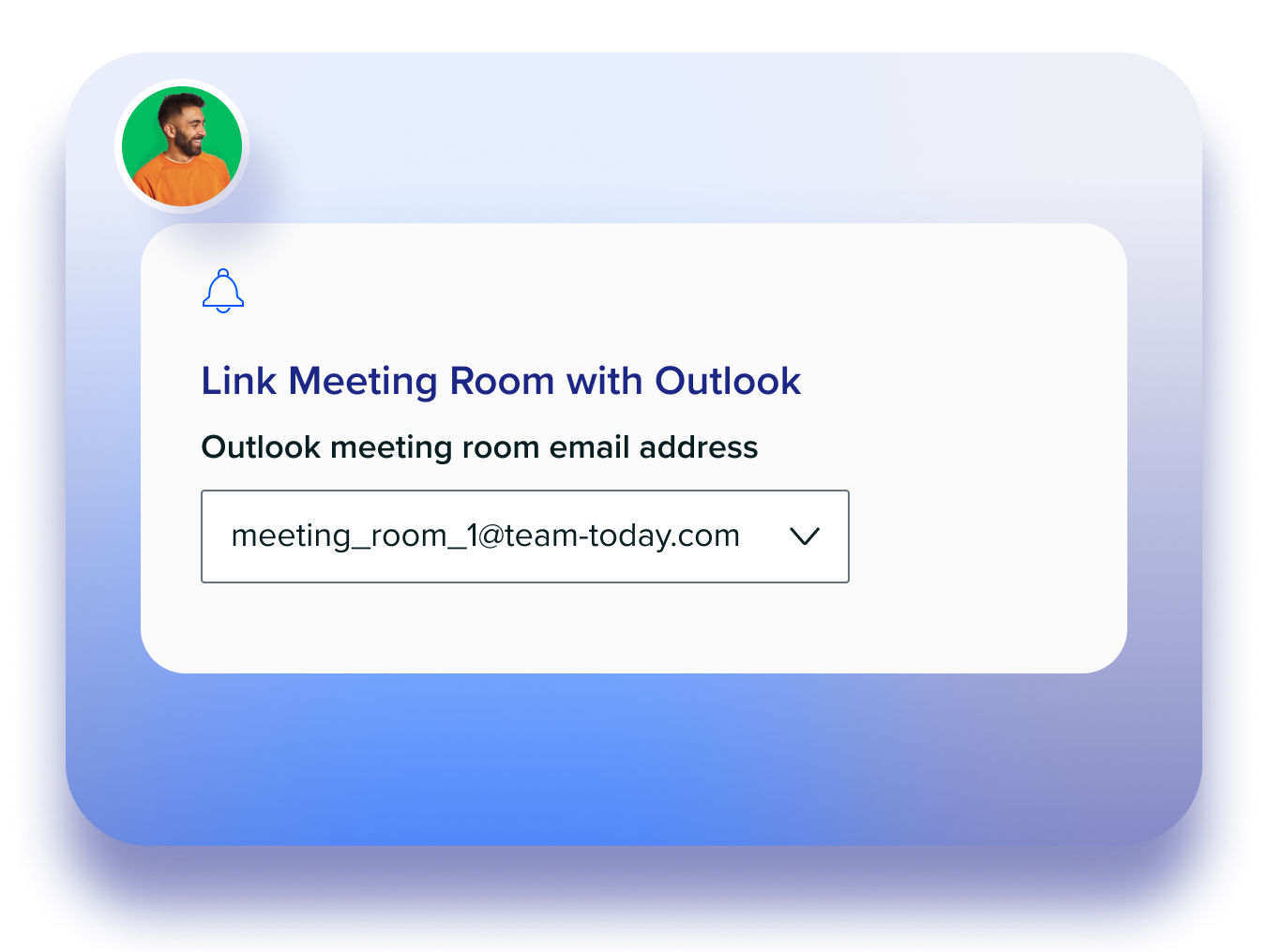

See which rooms get booked and which get ignored. With built-in reporting, it’s easy to spot opportunities to rearrange, resize, or repurpose your meeting spaces.
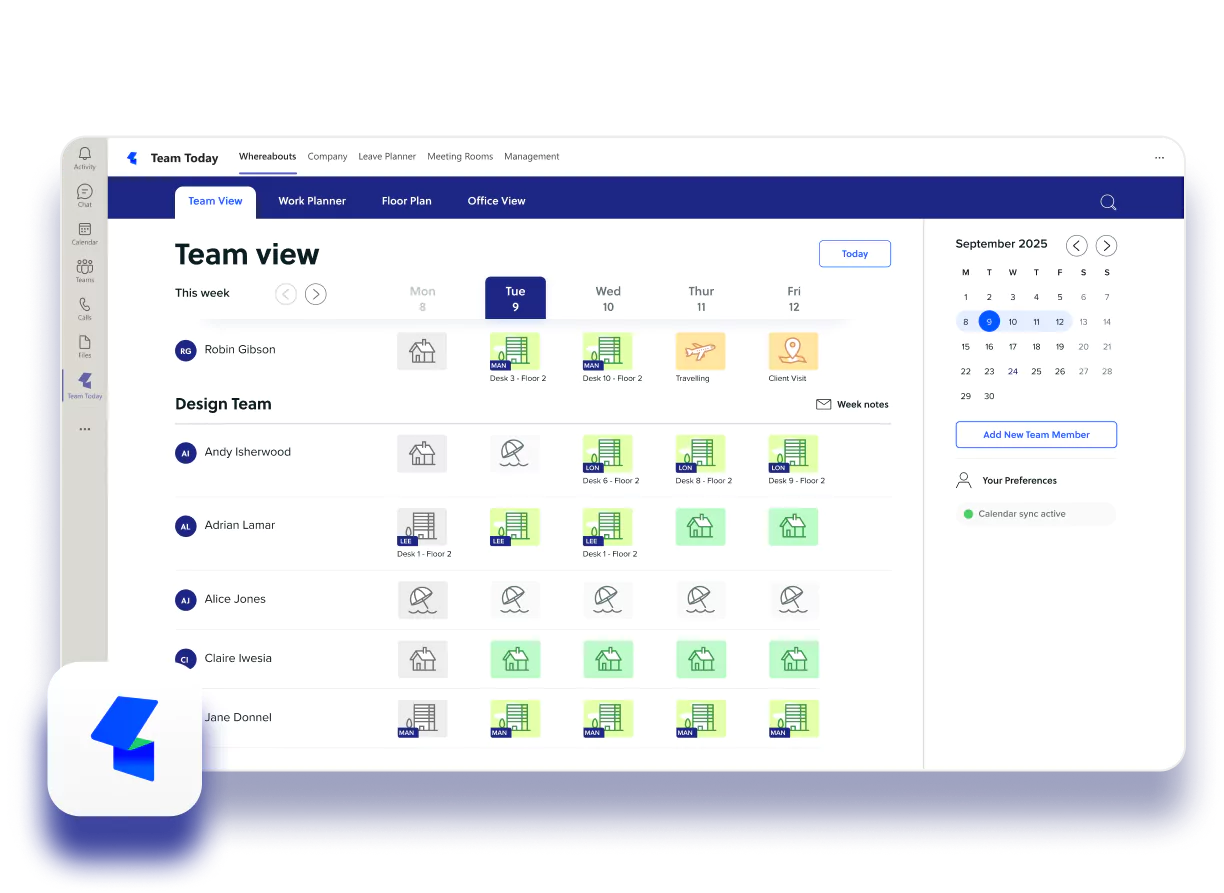
Get day to day whereabouts of your team without leaving Microsoft Teams. Team Today's simple interface lets everyone know where everyone is working each week.

Hosted on AWS in London, Team Today is designed and built by a team of former BBC professionals, with a strong focus on design.

Team Today is fully GDPR compliant, ensuring your data is handled with the highest standards of privacy, transparency, and security.

Due to popular demand Team Today is now available in English, German and French.

Simple, stylish reports that make managing hybrid work easy. Our intuitive design helps you find what you need, right when you need it.

Looking to add desk booking and car park booking? Our interactive maps make booking a desk as simple as 2 clicks.

Team Today scales smoothly from small startups to global enterprises ensuring you always stay connected.





Really useful tool
Team Today has been so useful for our team to keep in the loop with everyone's whereabouts across multiple office locations and easily be able to gauge desk space. Really recommend this particularly for dispersed teams and hot desking booking purposes, It's really easy to use and handy that it syncs to the outlook calendar so prevents duplication

Mon, May 19, 2025





Simplicity & Value at its finest!
This app is just perfect for organising hot desking & meeting rooms in our office. It syncs to our Outlook and is simple enough for people to use with virtually no training, but still has the capabilities to configure it to our specific requirements. The people at Team Today are friendly, professional, and extremely helpful offering a perfect solution without being over-priced!

Tue, May 21, 2024





Indispensable Tool
Since covid by business has adopted a hybrid working policy, and we quickly realised this new way of working posed new challenges as we struggled to keep track of colleagues' whereabouts. After looking at several tools we selected Team Today because of the way it integrates with Microsoft Teams and Outlook so effortlessly and provides a clear at-a-glance view of where our staff are. The support from Team Today has always been excellent (although we've needed very little help as the platform is very reliable and easy to use). And new features are always being added which always add value to what is already a tool that has become part of our business, and certainly one we could not be without.

Fri, Dec 20, 2024